Gigabyte H410M S2H V2 LGA 1200 Micro-ATX Motherboard
Gigabyte H410M S2H V2 LGA 1200 Micro-ATX Motherboard
-
Price:FL 310.00
As low as FL 37.46/month with
 Learn more
Learn more
- Out of stock
Description:
- Micro-ATX Form Factor
- Intel H470 Chipset
- LGA 1200 Socket
- 2 x Dual-Channel DDR4 Slots
- 4 x SATA III, 1 x M.2
- 1 x PCIe 3.0 x16, 2 x PCIe 3.0 x1 Slots
- USB 3.1 Gen 1, USB 2.0 Support
- Gigabit Ethernet
- Windows 10 (64-Bit)
Get your next small build together with the H410M S2H V2 LGA 1200 Micro-ATX Motherboard from GIGABYTE. Designed for anyone building around Intel 9th and 10th Gen processors, you can leverage power for gaming-focused components or business-centric purposes.
This Micro-ATX form factor motherboard features the Intel H470 chipset, giving you an LGA 1200 socket, two DDR4 RAM slots, four SATA III ports, and a single M.2 interface, working together to enhance your system's overall performance for work and play. One PCIe 3.0 x16 and two PCIe 3.0 x1 slots allow you to install various graphics and utility cards. Equip your rig with a range of peripherals with USB 3.1 Gen 1 Type-A ports for resource-demanding devices such as external drives and interfaces, while USB 2.0 Type-A allows you to use low-powered peripherals like mice and keyboards. Connect to your wired network with Gigabit Ethernet LAN, essential for competitive online gaming and streaming your favorite media.


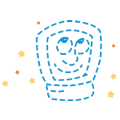

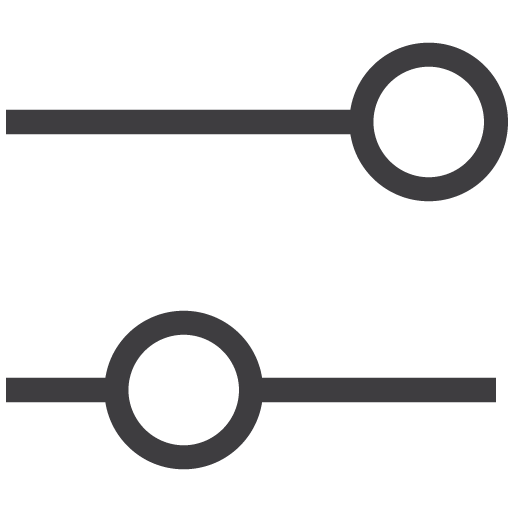 Filters
Filters

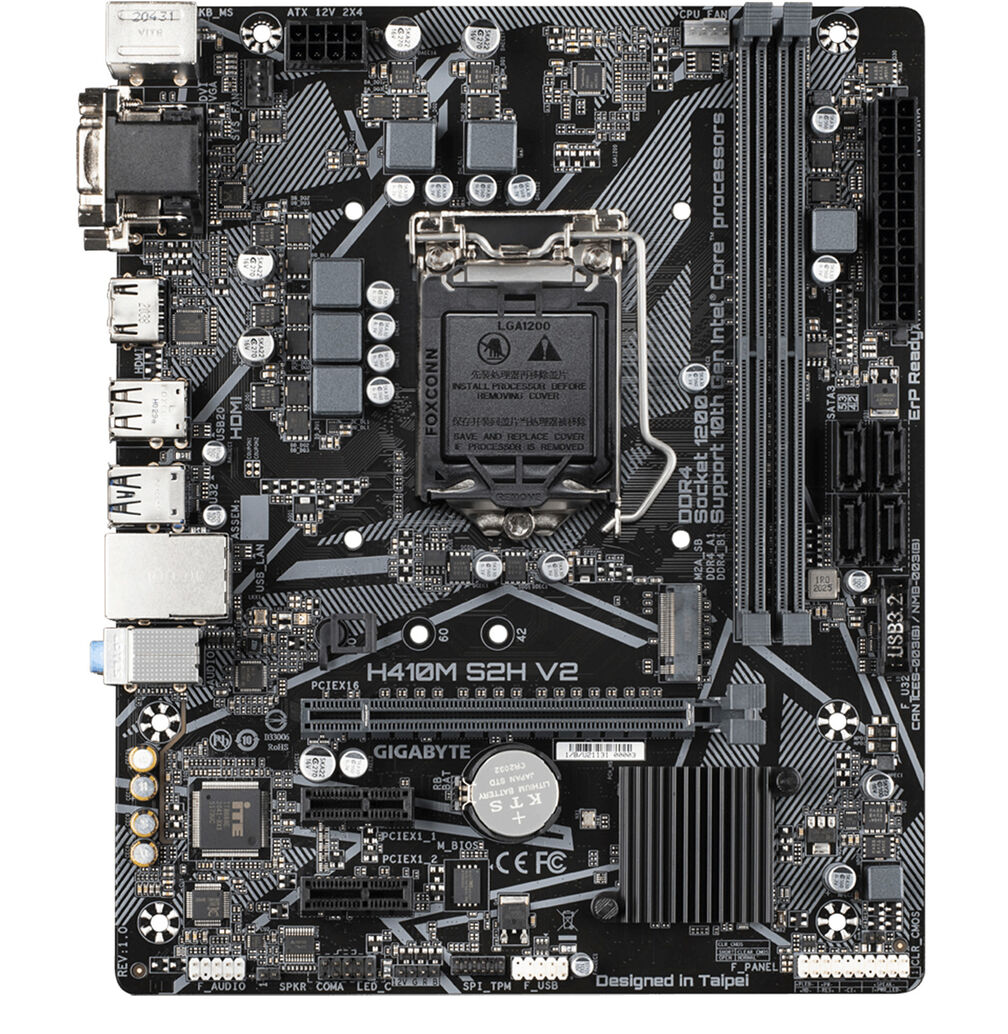


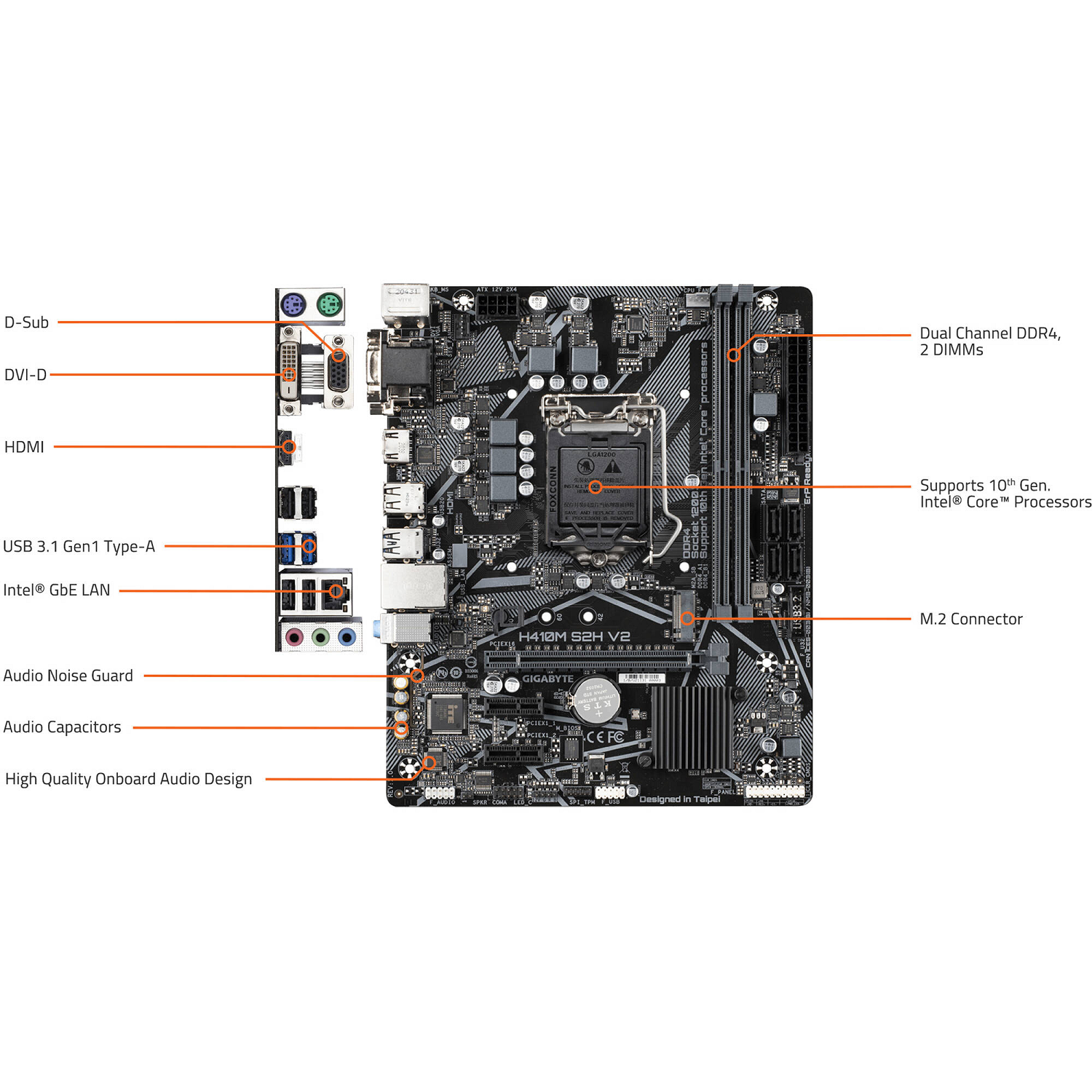

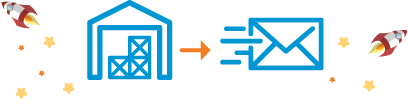















-200x200.png)























