Update my email
When you have changes to your personal information, it’s easy to update your name,
delivery address(es), and phone number on Mycomputeraruba.co . You can also update your
email notification preferences and how we contact you about deliveries in your account.
On the website—
At the top right, click the account tab
Click My account
Click Account information.
Click Change or Create next to the information you’d like to update
Update the information and click Save
Please note—if you use Facebook or Google to log into your account, you’ll have to update your account information in your Facebook or Google account.


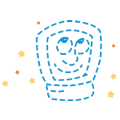

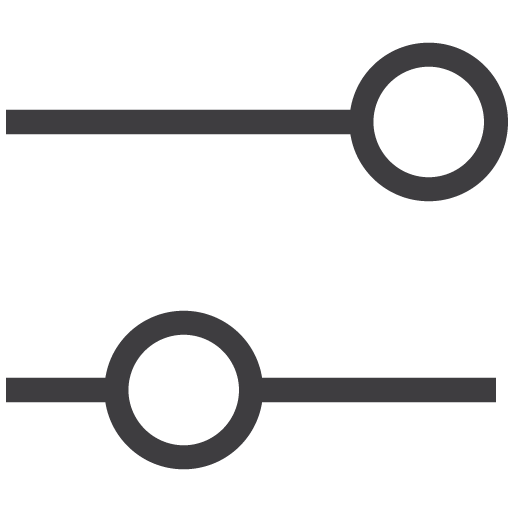 Filters
Filters


