Update My Password
When you have changes to your personal information, it’s easy to update your name, delivery address(es),
and phone number on Mycomputeraruba.co . You can also update your email notification preferences and how we
contact you about deliveries in your account.
On the website—
Reset your mycomputeraruba.co Password:
To reset your password, please find "Forgot your password?" on the login page and click reset it.
Enter your email address associated with your account and click on “Continue”.
We'll send you a reset email confirmation which will direct you to change your password within a few minutes.
Click the URL received via email - if you cannot click the URL, then please copy and paste the URL into your browser.
Lastly, enter your new desired password, and click on “Continue”.
Your password will be reset successfully then login in your account with new password.
Important: we're unable to reset a password for an account if:
The email address you are writing in from is not associated with the account.
You do not know the associated email address.
You do not have access to the email address linked to the account.
Change your mycomputeraruba.co Password
If you know your password and would like to change it, you can do so at any time!
Go to www.mycomputeraruba.co and make sure you’re logged in your account.
At the top right, click “Account”.
Click “My Account”.
Click “My Account” on the left.
In the Account Information section find the password and click “Change”.
Enter your existing and new desired password, and click “Save”.
Your password will be changed successfully.
Please note—if you use Facebook or Google to log into your account, you’ll have to update your account information in your Facebook or Google account.


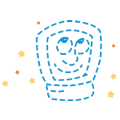

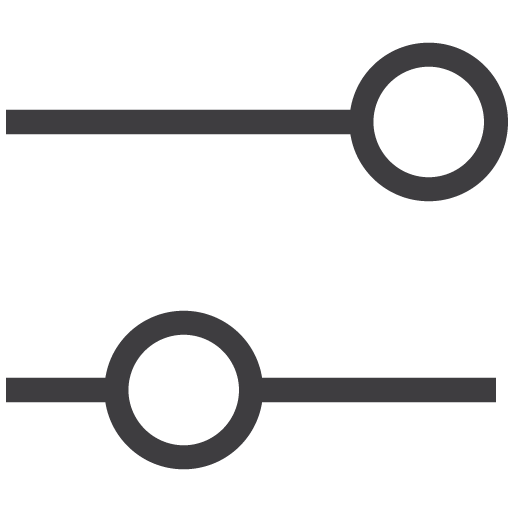 Filters
Filters


