Adding instructions on delivery
You can add delivery instructions from the checkout page.
From the checkout page: Click or tap the notes section, review items and add instructions
After you ordered: Visit the Order page to review your items and add any instructions
Your delivery driver sees these instructions when they start heading your way.
Useful info to include—
Parking locations
Building security or gate information
Specific directions for hard-to-locate front doors
Any markers on your home that might help us find the best entrance
Delivery instructions carry over to future orders. If your delivery notes change, make sure to review your notes when ordering the same items in the future.
During checkout, you can request the order be left at your door if you're not around. This option will notify us that it’s an unattended delivery and prompt them to take a picture of the order at your door before they leave.
Please note— If you choose for your order to be left unattended, you accept full responsibility for the order after it has been delivered, including any loss due to theft or temperature sensitivity damage.


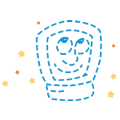

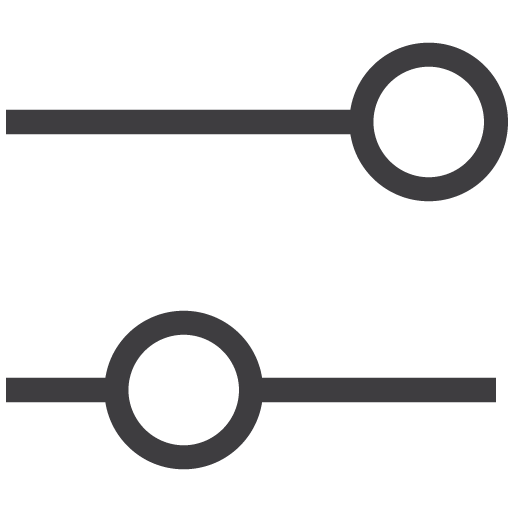 Filters
Filters


